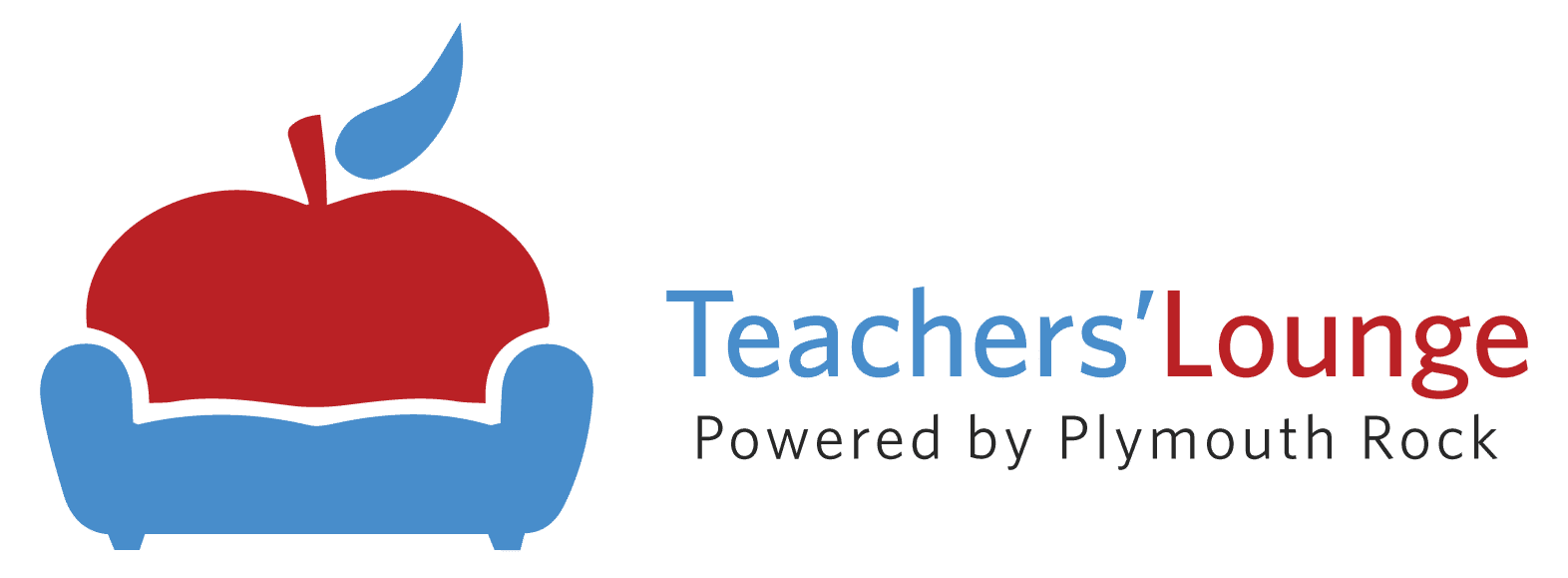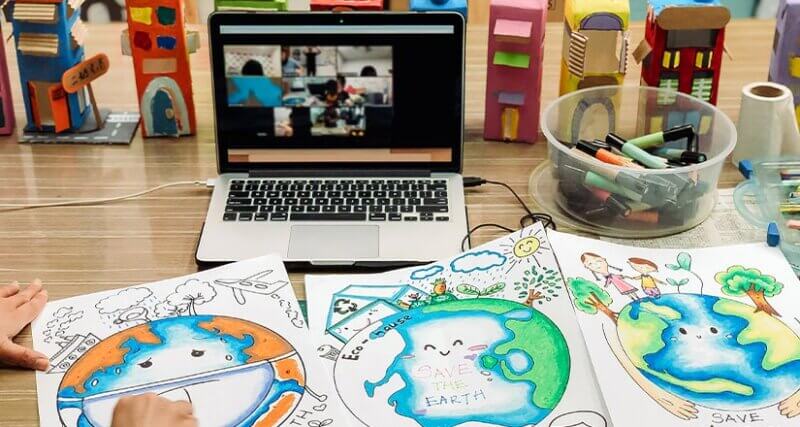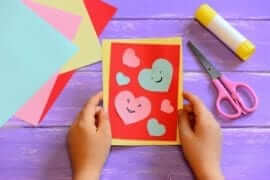More Virtual Teaching Hacks You Can Use Today
Want to save time, stimulate engagement, and make your life a little easier? Up your virtual teaching game and check out these seven hacks that will help you get the job done with style!
Classroom Picture for Zoom Background
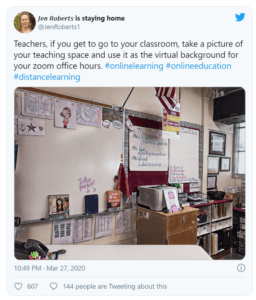
Using your classroom picture for your Zoom background is an awesome idea for your virtual lessons. Your students can see their classroom while learning remotely. It brings a sense of unity and familiarity that can provide some much-needed warmth to the new normal.
Chromebook Split Screen for Multi-Tasking
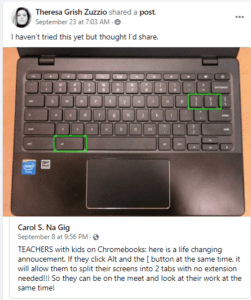
Remote learning has produced its own set of unique challenges. One of those annoyances seems to happen a million times each lesson. The need for a split screen and kids having no clue how to minimize the Zoom lesson so they can find their assignment or internet browser. On a Chromebook you can actually hit the Alt key and [ button at the same time and it will split the screen. This way the student can watch the class AND be on another window at the same time.
White Noise in the Background
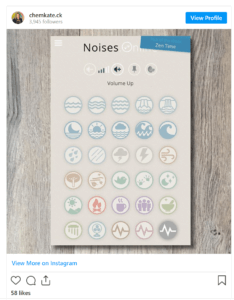
Barking dogs, doorbells ringing, toddlers in the background trying to get your attention, the list goes on. Working from home is great except when it comes time for actual work. Background noises can be a huge distraction for students in online classrooms. Check out some free apps that have excellent white noise/background noises that you can use to help minimize distraction. They can really help to block out the background noises of your home and family life and keep your students on task.
DIY Document Camera

There is no need to go out and purchase a document camera….you can rig one up with the items you have laying around your home. When teachers want to teach, there is no such thing as “can’t”! Using a quarter, pencil, CD, and some tape, you can create a makeshift document camera to teach your students. The reflective side of the CD acts as a mirror to reflect the document you place on your keyboard into your laptop camera.
Whiteboard Teaching Template – Expo Erases Sharpie

How often do you have to write, erase, repeat, throughout the course of one class? It’s crazy. But, using a whiteboard and a Sharpie marker, you can actually create a teaching template that isn’t permanent, believe it or not. The Sharpie cannot be erased with a whiteboard eraser. So, you can write with your dry erase markers, wipe, and write again without erasing your Sharpie template. However, when the lesson is over and you are done with your template, all you have to do to make the template disappear is to write over the Sharpie with an Expo marker to erase. The Expo marker makes the Sharpie come off just like a typical whiteboard marker. Genius!
Create a Fun Backdrop

Have a little fun with your home workspace and add a bulletin board behind your desk. Just like when you would decorate your classroom door to entice the kids to enter and use their imaginations, you can do the same thing with the background of your Zoom meeting. Decorate your bulletin board to fit the lesson, holiday or seasonal theme, or whatever you think your students would enjoy.
I hope that you found something here to make your day a little bit more fun and a little bit easier. Check out more time saving teacher hacks for remote instruction here, and if you are looking for a fun remote field trip idea, check out our post, Free Virtual Tours to Add Some Adventure to Remote Learning.