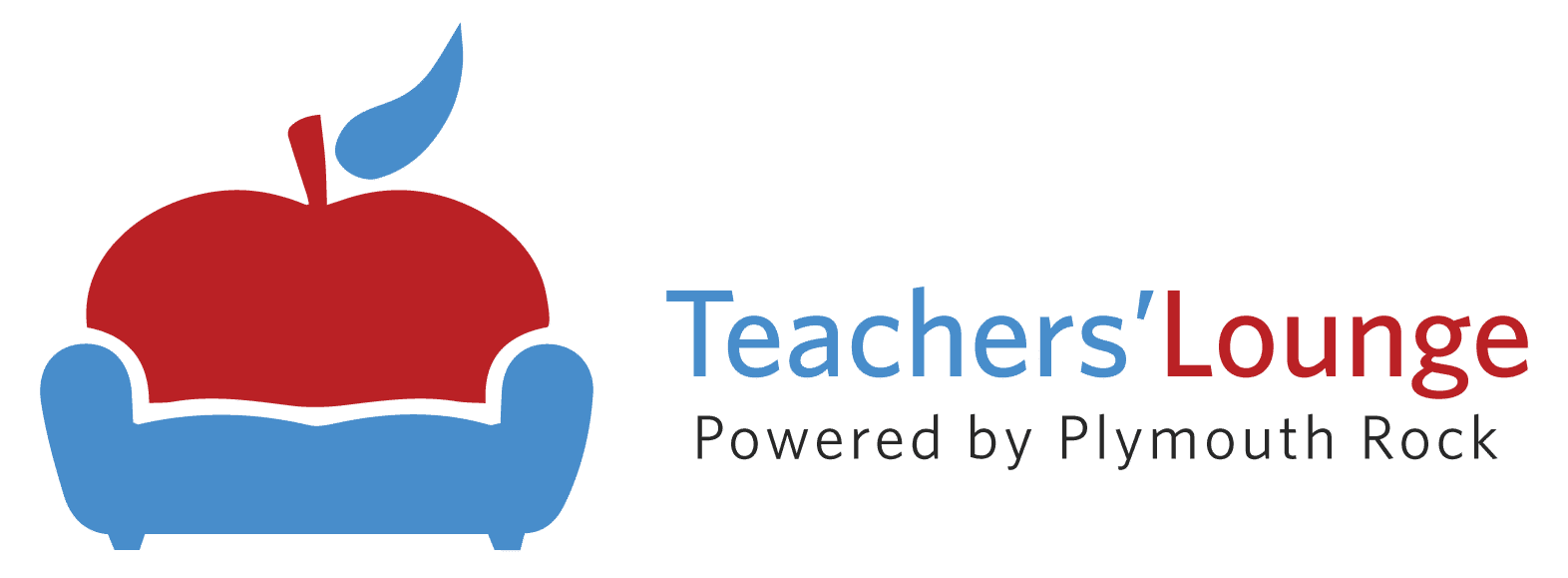Should I Get My Google Classroom Certification?
An Educator’s Guide to Preparing For and Using It
Many K-12 schools in New Jersey are integrating the use of mobile devices in the classrooms so that every student has their own direct connection to a wealth of online resources. When each student can access these resources, we have the makings of a one-to-one relationship. The teacher who possesses the knowledge of these resources and how to make use of them in the classroom has an advantage over traditional methods of teaching and can make the learning process more student-centered, interactive, and engaging without adding an extensive amount of workload to the instructor’s existing pile. The Google Educator Certification is a way for teachers to train for and pass an exam which will prove they have the knowledge and experience to use a wide array of applications and resources to be used in conjunction with their school’s one-to-one program.
What to Expect?
The Google Educator Level I certification requires passing a 3-hour online exam. This exam consists of multiple choice questions (some with more than one answer), drag-and-drop matching, and performance-based scenarios requiring the test taker to complete a simulated use of one or more of the Google applications. The test covers usage of Google Drive, Documents, Sheets, Forms, Slides, Classroom, Gmail, and Calendar. Of course, it helps if the test-taker has already been using these products, but you can still study and prepare for the test even if you are not familiar with everything Google has to offer.
How to Prepare?
Textbook study guides for Google Educator Certification are sparse, but in a way it makes sense. If you are training to be an online educator, then it should be expected that the resources to prepare are found online. Fortunately, there is no shortage of online resources. Google offers a free and extensive online training and practice test that mimics the actual exam at the Google for Education Teacher Center. This is the most thorough preparation you will find. Of course, the more hands-on experience you already have with these products, the less time you will need to study. There are other resources out there besides the Google online training. You can talk to colleagues that already have the certification as well as certified Google professionals when you attend workshops and watch YouTube training videos (YouTube is also a Google property). If you approach the studying process with the goal of learning new things, and keep in mind that you will be able to use these products in a fun way to enhance your teaching, it will not seem like such a chore.
Why Get It?
The preparation time and the three hour test you must pass while sitting in front of a computer with a camera watching you may seem like a difficult undertaking. Embrace the challenge. Of course you will earn a badge and it looks good on your resume, but there are more reasons to complete the certification process than this. You will become a valued member of your staff when you turnkey these skills at your school and teach others how to use them. In addition, you will be creating a virtual, paperless classroom environment, become a more creative and efficient teacher, while teaching your students to become more responsible digital citizens. Ultimately, you will inspire students to become more engaged in the learning process.
Continuing the Quest
Okay. So now you have the Google Certification. What are you going to do with it? As a teacher, you might use all of the Google Applications, you may zone in one or two that most closely relate to your subject matter, grade level, or discipline. You will discover that the available Google tools encourage the students to communicate with each other as they collaborate on shared documents. The learning process becomes more differentiated as each child can contribute to a group project in their own way and at their own pace. The teacher can use the Google Classroom to post assignments which students can access in class or remotely. Teachers can also provide immediate feedback, suggest corrections, and grade assignments entirely online. Have your students each contribute a portion of a story like a phone chain on Google Documents. Post a video in YouTube and use Google Forms to create a questionnaire about the video. Have students post a survey and then analyze the results. Students can even take the role of tour guides, using Google Maps or Google Earth and then present to their classmates using Google Slides. Teachers can also use the Google suite to open lines of communication with other schools, teachers, parents, etc. as ideas and projects are shared. The only limitation of usage is your level of creativity.
Leveling Up
Once you have achieved the Level 1 Certification and have implemented the tools in your daily teaching, there is still room to grow. Expand your knowledge of more Google Applications and show that you can implement them with the Level 2 Certification. Get your Google Certified Trainer badge and use your teaching skills to help others or become a Google Innovator and join a community of other passionate educators.
- Christopher Masullo, Ed.D.