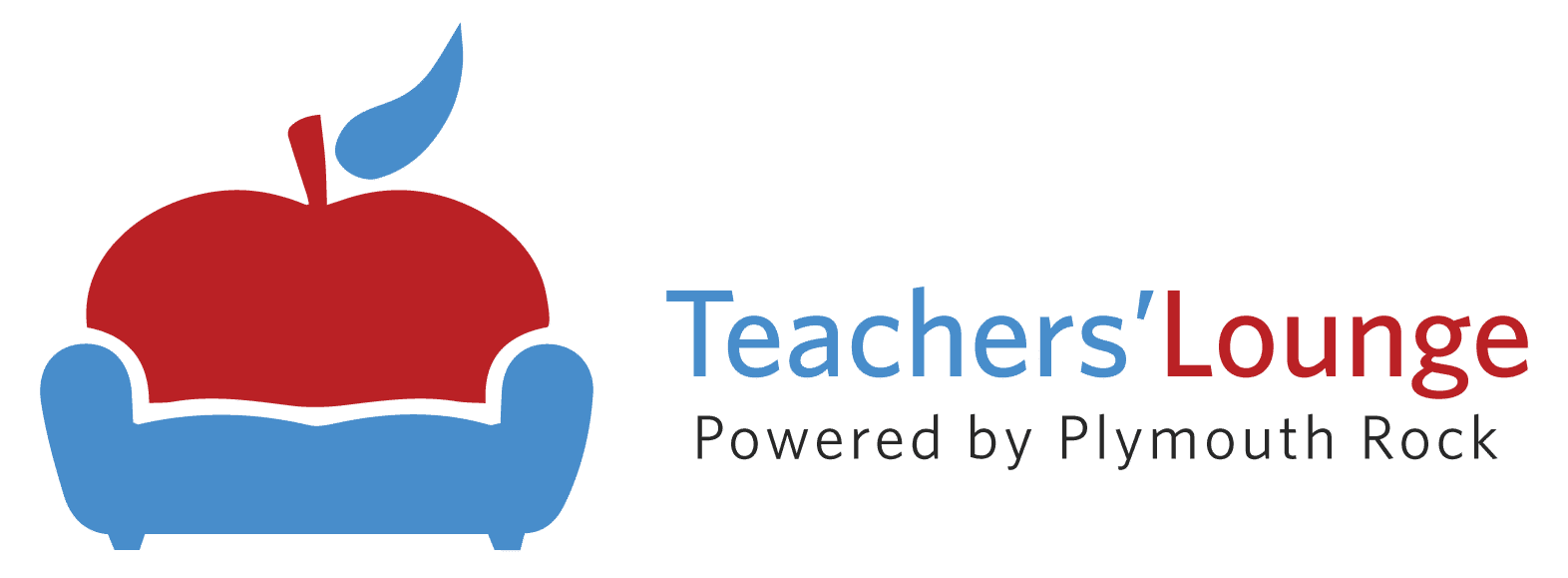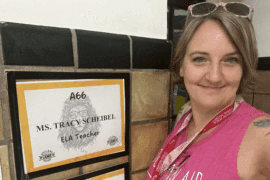Overview
The Google Certified Educator Level 2 Exam is for those educators who want to prove that they are advanced users with an expertise in the use of Google classroom tools. The Level 2 Certification Exam focuses on a deeper understanding of how the tools integrate with each other. You will have three hours to take the exam consisting of 25 questions and 12 scenarios in which you will have to demonstrate your ability to complete a series of related tasks. The exam fee is currently $25 and the certification is valid for three years. This article will serve to identify the skills needed to pass the exam as well as provide some helpful tips for using those skills in your classroom. We will also investigate some sample questions and scenarios at the end of this exam guide.
Google Drive
Google Drive provides 15 gigabytes of free, online-accessible storage. This storage volume can be upgraded for a fee. Users can store files, photos, videos, etc. and access them from anywhere with an internet connection.
The exam will expect you to be able to upload and download files. In addition, you will be asked to create and share individual files as well as folders.
Teachers will find Google Drive to be a valuable resource. Using it as a file depository, instructors can upload worksheets which can be completed online saving paper and reaching students who may have missed class. Teachers can control access to a shared drive giving specific classes access to specific folders.
Google Docs
Google Docs is a collaborate word processor. Multiple users can contribute to the same document simultaneously. Changes to the document can be tracked by contributor.
The exam will expect you to be able to insert tables, images, hyperlinks, drawings, mathematical equations etc. into a doc. You will be responsible for being able to adjust and crop images. In addition, you will be required to know how to create a table of contents with links to the body of text as well as notify collaborators of changes with comments.
Educators can find Docs useful in creating a class syllabus. Also, teachers can receive assignments through Docs and reply with suggestions without printing a single sheet. Students can also work together on a group project in real time.
Google Sheets
Google Sheets is a web-based spreadsheet program. As with Docs, multiple users can contribute to the spreadsheet simultaneously.
The exam will expect you to be able to enter data and create various types of charts as well as a pivot table to analyze data. In addition, test takers will demonstrate the ability to use various functions, filter tools, and sparklines.
Teachers can find a use for Sheets as a gradebook, for starters. Students can learn to use sheets for an array of financial projects. For example, students can create an itinerary for a class trip including a travel and expense sheet.
Google Forms
Google Forms integrates with the suite of applications. It allows for the creation of online surveys and the collection of data.
Exam takers will be expected to be able to adjust form settings like the ability to restrict responses to one per user and change the destination of the responses.
Instructors can have some fun with Google Forms by creating an interactive story which jumps to a particular page based on the reader’s response to a question. Also, teachers might choose to use Google Forms to poll or question the class with an ‘exit ticket’ to assess if lesson objectives were met.
Google Slides
Google Slides is a presentation tool. Integrating with the other applications in the suite, Google Slides can display documents, charts, survey results, etc. It also supports the ability of users to collaborate.
The exam will ask you to insert shapes and images into a Google Slide.
Teachers might want to have their students use Google Slides to show off their work or to create a digital portfolio. Students can use Slides to take notes and create their own flash cards.
Google Classroom
Google Classroom is a forum for teachers to post course materials and communicate with students.
The exam will simulate setting up a ‘classroom’ by creating a name, editing the theme, and managing the stream.
Teachers can create and receive assignments in Google Classroom. They can schedule when an assignment will be available to students as well as post an assignment due date. Educators can differentiate learning by using multimedia links and hyperlinks to other sites.
Gmail
Gmail is Google’s free e-mail service. It can be accessed on the web or by using an e-mail service.
The portion of the exam that refers to Gmail will expect you to be able to recall emails and enable ‘Labs’ in Gmail. ‘Labs’ include canned responses, keyboard shortcuts, and calendar appointments among other features.
Teachers can use Gmail to communicate with their students as well as students’ parents and guardians. Email groups can be created to make it easy to reach out to many people at once. Because Gmail integrates to Google Drive, large files can be linked to messages. Messages can also be color coded and labeled to help with organization.
Google Groups, Text Hangouts, and Video Hangouts
Google Groups. Text Hangouts, and Video Hangouts are means of collaborating with multiple people at once. Ten people can join a ‘Hangout’ at one time.
The exam will expect you to know how to setup a Group and a Hangout.
Teachers can use Hangouts to connect their classroom to other classrooms. Meetings can be scheduled in the calendar, broadcasted, recorded, and archived for future reference.
Google Calendar
With Google Calendar, you can quickly schedule meetings and events and get reminders about upcoming activities. Google Calendar is easily shared among members of groups. The fact that it is shareable makes it easier to avoid conflicts with meetings and appointments scheduled by others.
Exam questions will ask you to share a calendar, create an event, and invite people to that event.
Teachers can use Google Calendar to create appointment slots with parents or even schedule meetings with students.
Google Sites
Google Sites is a drag-and-drop website creator. Google Sites are automatically saved to Google Drive.
The exam will expect you to be able to create a Site and add pages, text, links, Docs, Calendars, YouTube videos, maps, forms, charts, etc.
Teachers may want to use Sites to create an online portfolio to display student work.
Google Chrome, Google Search, and Google Scholar
Chrome is Google’s web-browser. Chrome allows users to synchronize their bookmarks, history, and settings across all devices with the browser.
In order to pass the test, you must demonstrate the ability to search for, install, and manage Chrome’s apps and extensions. You will also be asked to create both a private and shared app collection.
Teachers may choose to use Chrome as the default web-browser with their students as it is an integral part of the Chromebook, especially if they are operating in a one-to-one environment in which each student is assigned a Chromebook.
Techers will also be expected to perform a Google Search. This may seem to be an elementary task for most, but the exam will expand the scope of your knowledge with advanced search filters, operators, copyright licenses, regional searches, and image searches.
Classroom projects can include keeping up with current events with a Google search a day. Students can also learn to search scholarly articles.
Speaking of Scholar, The test will also expect you to search for relevant publications by date, title, and author. You should be able to find articles related to the original search and find articles cited by the original as well.
Teachers can create a shared library with Google Scholar for their students to access. Scholar can be used for various citation sources and formats making bibliographies less complicated. Alerts can also be set when new pertinent articles are added.
YouTube
YouTube is Google’s online video service. It can be used for live streaming, but is predominantly used as a video archive.
Test expectations are creating and managing a channel, being able to upload videos, establish share settings, as well as the ability to create and share playlists.
Teachers will want to post annotated videos of presentations like Slides. YouTube videos can even be made interactive with pauses and opportunities for students to answer questions and become self-directed learners.
Blogger
Blogger is a multi-user blog publishing service. The service records the user’s contributions with time stamps.
The exam will expect you to be able to create a basic blog and add photos, videos, and documents to that blog. You should also be able to invite authors to contribute to the blog and control who can see it.
Language arts teachers will find Blogger to be a useful avenue for students to become better writers. Students can be given daily time to write and share journal entries.
Google Earth, Maps, and Translate
Google Earth is a digital globe. Google Maps can take the view down to the street level.
Test takers should be able to search for and save locations as well as create a tour.
Teacher can use Google Lit trips to create a virtual field trip and meet their observation standards with the Google Cultural Institute. Have your students choose a county and give a virtual tour. Enhance the project with direct translations to the county’s language with Google Translate. Google Earth provides 3-D rendered views of thousands of tourist attractions.
Sample Exam Questions and Tasks
When taking the exam, you will be given a test account to complete the assigned tasks which will simulate your actions as a teacher in a school setting. Questions will be in the form of multiple choice, drag and drop, short answer, and scenarios in which you will demonstrate your abilities to complete a task. Some of the multiple choice questions have more than one correct answer and all correct answers must be selected. Below are some examples of the question types and scenarios.
- What activities could help students get more engaged?
- Drag and drop to match the feature of Gmail with a benefit of using the tool.
- Access, view, and understand results in spreadsheets
- Find a video on your YouTube channel; add a poll to a question, Share the video with your students.
- Create a new Google doc, copy and paste your syllabus information into your new document.
- Name your document and reorganize the information into a table.
- Create a new folder in Google Drive and share the folder with a fellow teacher for feedback.
- Search YouTube for relevant videos to share with students, create a new playlist, and share the playlist with a teacher via email.
- Search Google Scholar for a relevant article that was written within in the last three years and copy the APA citation and paste it onto the bottom of your syllabus.
- Create a blog for your students using Blogger with a private setting, name your blog, and invite your students to be authors on the blog.
- Go to the Chrome Web Store and search for the Google Keep chrome extension and share this extension with a teacher collaborator via email.
Good Luck!
I hope you have found these skills checklist and classroom idea set helpful. Google provides free test preparation at https://teachercenter.withgoogle.com/certification_level2. Good luck and have a great school year.