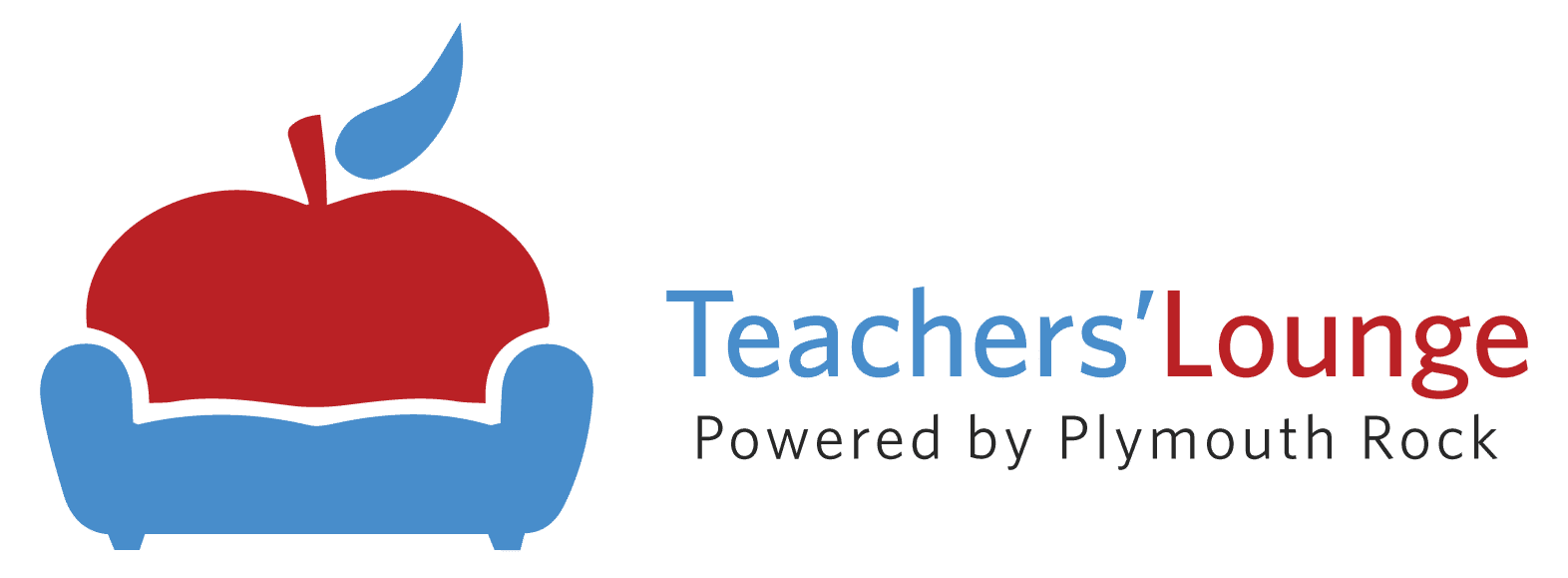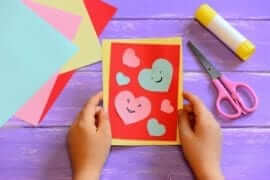Show them the World: Top 5 Virtual Field Trips
Many years ago when I first started teaching The Great Gatsby to my Honors American Literature class in Waukesha, Wisconsin, I quickly ran into an issue. My students, who lived just outside of Milwaukee and many of whom had never even seen the ocean, had trouble connecting with the setting of the book.
They had no idea where Long Island was much less what the uber-posh North Shore represented culturally. The unbelievable historical wealth in that location is so important in the book that I had to help them visualize it somehow.
Obviously, taking a field trip to the North Shore or the neighboring Hamptons was out of the question, so I decided to create a WebQuest instead. Students looked at a calendar of summer events that occur in these wealthy Long Island enclaves, including the prestigious Hamptons Film Festival and garden show. They watched a video of the annual Bridgehampton Polo tournament, with women dressed to the nines sipping champagne or rosé. They shopped for a mansion using real estate websites (many of whom offered cool, online 3D tours) and were blown away by the sheer opulence and prices of the homes. By the time they were done, they understood the characters in the book on a deeper level because they understood the world they lived in.
What I had created, without calling it such, was a virtual field trip (VFT). VFTs have the power to help students engage deeply with content they may otherwise just skim over or not connect with. And they are obviously much cheaper than actual field trips!
However, they can be a lot of work to create on your own.
Luckily, there are now several companies out there that offer VFTs to lots of different destinations, and they even create lesson plans and assessments for teachers to use with the field trip experiences.
I researched several of these companies and even went on some of their field trips. I’ve broken down the best below based on ease of use (because technology can be difficult, to say the least), variety of field trip options, cost, and access to supplemental resources like lesson plans, etc.
I’m so excited to share some of these awesome virtual experiences with my students, and I hope you will find a few to engage your students as well!
Discovery Education has been a trusted name in the educational field for years. They have created an interesting set of free virtual field trips that help students explore topics from the International Space Station to the opioid crisis. You can filter the field trips by subject area, and best of all, they provide an educator guide with each field trip.
I’m going to put it out there right away that this resource costs $50 annually for a classroom or $500 for a school-wide subscription. However, teachers can do a one month free trial and, honestly, paying full price is still a good deal for what this site offers. Teachers can choose from a calendar of STEAM-based live streaming events. Basically, you use your computer or iPad to live stream a demonstration by an expert right into your classroom, and your students can ask questions and interact with the expert. This makes Field Trip Zoom perfect for early elementary teachers whose students aren’t ready to do a self-directed VFT experience.
The Microsoft Educator Community offers lots of different VFTs and talks from guest speakers live streamed into your classroom using Skype. And the best part about it? It’s FREE! Teachers from across the world can also work together to plan a Skype session so their classes can meet and interact. Think of how amazing that experience could be!
Nearpod is actually more than just a VFT site; it offers complete online lessons and assessments. However, their addition of virtual reality lessons for all different grade levels is what is getting teachers excited. These lessons can be purchased individually for anywhere from $2.99 – $4.99 per lesson. Once purchased, students are given a code to enter the lesson and are guided through the entire lesson online, including going on 3D tours and completing end-of-lesson assessments.
This app can be downloaded on Google Play and must be used on cell phones, which could pose an issue if you don’t have multiple phones available in your classroom. However, once in the app, there are many awesome lessons for students to view with or without a virtual reality viewer. Students can independently guide themselves through lessons or a teacher can guide students by giving them a code provided in the app. I used my daughter’s simple cardboard VR viewer and completed the Mount Everest lesson. The 360 degree images were breathtaking and made me feel like I was hiking Everest!
- Megan Panek