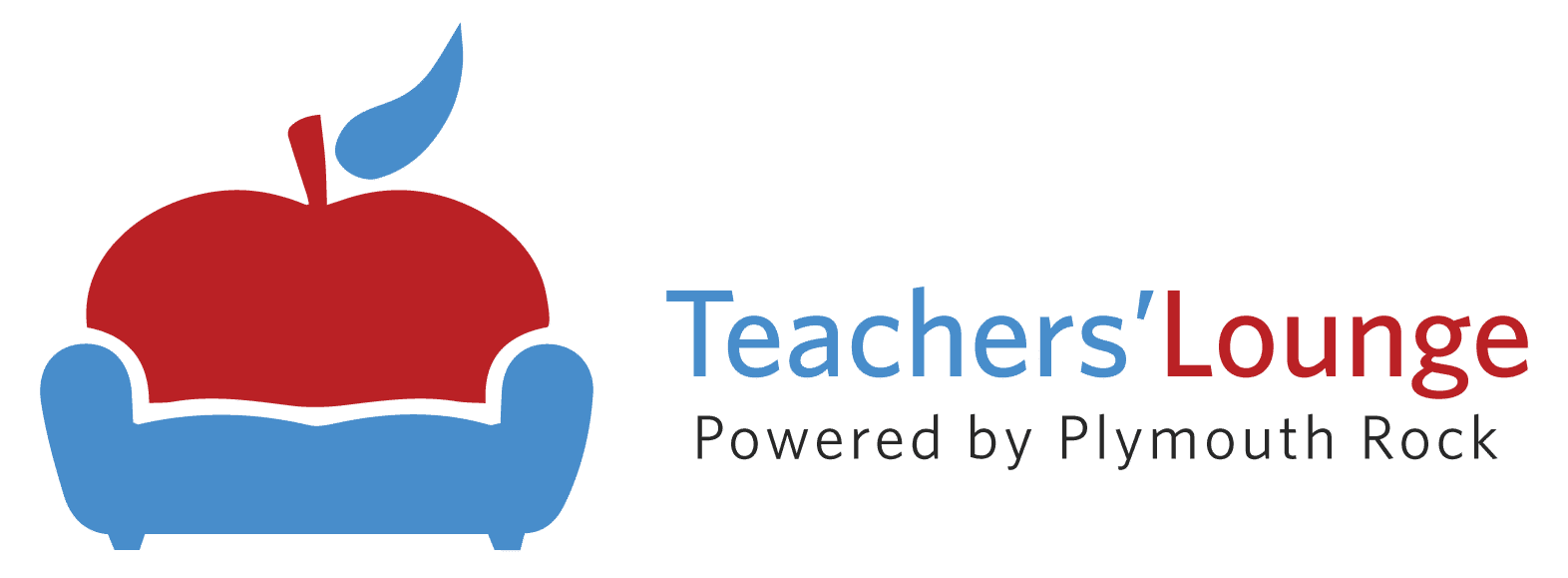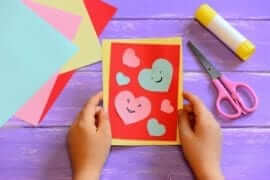19 Online Educational Resources for Virtual Home Instruction
Schools are closed but learning never stops – even for the coronavirus. Educators are facing big new challenges as they are stepping up to the challenge of setting up shop at home. We have been hearing from our teacher-bloggers and friends in the new “classroom” about some great online resources that can help facilitate or supplement your virtual instruction. Another great thing about most of the resources mentioned below: they are totally free. Moreover, some of the resources that were previously offered at a fee are being offered at no charge to help get you through the next couple of months. We at the Plymouth Rock Teachers’ Lounge have compiled some of our favorite mentions below for you to check out! Some you will have used before and some will be new. Keep up the great work, educators! We salute you!
Management / Teaching Tools
Chances are most of you are already use this platform, or at least a bunch of its features. This is a wonderful tool to help you manage your assignments, lessons, assessments, and daily classroom procedures. It is probably one of the best ways for teachers to stay connected to their students and have work turned in virtually. No need to save papers and written assignments during this unexpected break.
Schoology is a great tool and very similar to Google Classroom. You can manage your students and lesson plans, as well as have them turn in assignments virtually.
Canvas is another great way to keep your students’ education moving without a hard break, even during the Coronavirus pandemic. This tool allows you to communicate with parents, coaches, other teachers/educators, and of course your students.
We Are Teachers has a wonderful article on how to do choice boards for your classroom. These allow students to choose from activities you have preselected. Since virtual home learning is a bit different from traditional classroom style, this is a creative way to allow students to decide which project they would enjoy doing. You can create your choice board and send it via a pdf, Google Doc, or whatever format you prefer.
Easily create online videos to share with your students, track their progress on assignments, and communicate instructions for their at-home lessons.
Communication Tools
Sometimes it’s better to send verbal instructions instead of text. Screencastify is the perfect solution. This is a free tool and a Google Chrome extension that will save and automatically add your recordings to your Google Drive. It’s seamless and the perfect way to share important info with your students, while also allowing them to hear your voice.
Zoom meetings have exploded in popularity this past week, and for good reason. Zoom allows for video conferencing where you and your students can all be present on the same call and even see each other. With this tool, you can host live chats or video calls (depending on the purpose and intent of the call) and invite your students to join in.
Loom is similar to Zoom, but instead of live calls, this is a wonderful way (free and easy to use, too) to send videos to your students. You can record yourself giving instructions, just your screen, or both at once.
If you are already using Google Suite, this tool is already in your arsenal of awesome home instruction tools – though you maybe didn’t even know it! This is a wonderful way to video or voice chat with your students, fellow teachers and staff–anyone with whom you need to communicate. Google Hangouts allows for screen sharing as well, so if you wanted to give your students time to present, this is a fun way to do it.
Instructional/Curriculum Resources
Online math and science simulations to help students grasp concepts and ideas.
Brainpop is offering free access during the school closure for the pandemic. Take advantage of their free resources for any subject.
Interactive math simulations. Totally free and easy to use.
STEM resources for schools, students, and teachers. STEMscopes provides teachers with free resources to keep students engaged.
Newsela provides authentic content for teachers to use with their classroom learning. For the remainder of the school year, they are offering teachers free access to the full suite of resources.
Discovery Education provides educators with virtual textbooks for digital curriculum resources.
Amazing science resources, videos, and project ideas for parents and teachers.
Great articles, videos, and pictures for science and history. Explore the website or watch the videos on DisneyPlus.
Enrichment game ideas for younger students (preschool – elementary).
Teaching tools and resources for teachers, created by teachers. Some are free and some are paid, but if you want to support your fellow teachers during this challenging time, this is one way to do that.
Speaking of Teachers Pay Teachers (TPT)…if you have “spare time” right now and want to finally set-up your TPT account to make money on the awesome assignments and resources you have already been making, now is a great time to do it! We have a wonderful TPT tutorial you can read to see a step-by-step plan for how to setup your account.
Keep up the great work!