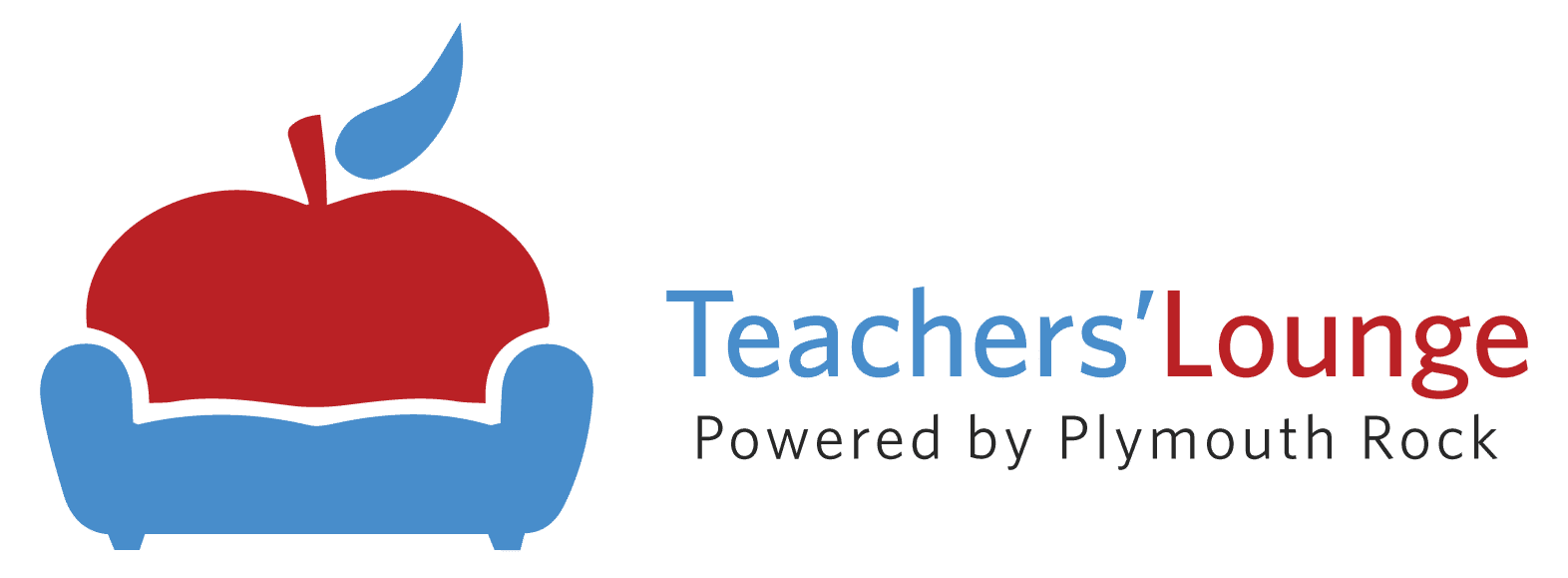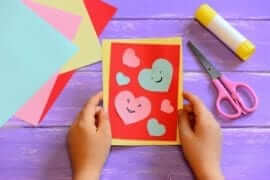The 6 Essential Tools for Successful Online Teaching
As many of us teachers anxiously await news of what school will look like in our buildings, we are simultaneously trying to figure out our budgets, which have been cut all across the country due to the pandemic. As this process occurs, and teachers have to decide what supplies to purchase, I have some suggestions if your school decides on a virtual opening. After teaching virtually for six years, I’ve learned there are certain tools that are essential to teaching effectively online, and teachers should strongly advocate for their schools to purchase these tools so they can do their jobs well.
Some disclaimers before we dive in, I am not promoting any specific products here. I am merely offering general suggestions, and teachers can search out the specific makes and models that meet their price point, preferences, etc. In addition, I’m assuming your school or district has already purchased a learning management system (LMS) like Seesaw or Schoology or Canvas. I feel strongly that teachers should not be purchasing their own LMS; this should be a whole-school or district adoption to ensure equity and a consistent experience for all students.
Essential Tool #1: A Good Laptop
I know many of you are probably all wondering exactly what constitutes a “good” laptop? Really, you need a laptop with enough processing speed to be able to run several programs at once. Some budget laptops just can’t do this without serious slowdowns, which becomes intolerable when you’re trying to edit a video or run a synchronous virtual session with students. I also get nervous about Chromebooks. While they are awesome if Google Classroom is the primary LMS you’ll be using, they don’t play nicely with other LMS’s (Schoology…I’m talking about you) and also don’t always work well with Microsoft Office products.
Essential Tool #2: Reliable Internet
If there was ever a time to upgrade your internet, it’s now. You can have the fanciest equipment in the world, but if you don’t have the bandwidth to hold a virtual session without constant lag, it won’t matter. And the good news is many companies are offering teachers discounts on internet service right now due to the COVID-19 pandemic (I just called my provider and saved $10 per month!). Generally, at least 200Mb per second is what you will need. And if you live way out in the country where it isn’t available, and you don’t even get a good cell phone signal, you may need to find a safe location to work away from home. I know several teachers who live up in the mountains here in central Virginia who couldn’t even get hotspots to work effectively and had to hold virtual sessions from their offices at school.
Essential Tool #3: A Good Microphone
I hope that one of these is included in your “good” laptop mentioned above. However, if it isn’t, it’s worth buying an external one. Both making screencasts and holding synchronous virtual sessions will be a major part of teaching virtually, and the audio clarity is so important in both these processes. In fact, several studies have shown that audio quality is even more important to your audience than video quality. I purchased a noise-cancelling headset with a built-in mic because I like blocking out all background sounds when I’m in a virtual session with students. There are several well-reviewed headset/mic combos out there for less than $40.
Essential Tool #4: Screen Casting Software
Speaking of making screencasts, in order to record screencasts longer than 5 minutes and gain access to cool editing tools, you will have to purchase a “pro” license for a screen casting software. I have used several different products, from the Google Chrome extension called Screencastify to Screencast-o-Matic, and they all worked well and functioned roughly the same way. There are small differences in terms of where they allow you to save or upload your screencasts, so which one you purchase will come down to user preference. Every product I’ve used was under $20 per month for a pro account, and schools get a discount if they purchase a license bundle for all of their teachers.
Essential Tool #5: A Standing Desk
Ya’ll, please trust me on this one. I don’t care if you have the most comfortable office chair in the world, sitting for 8-10 hours a day isn’t good for you and will ruin your back and neck. Before I got a standing desk, I used to get regular headaches from sitting and working at my computer. Multiple studies have shown the benefits of standing periodically. I know some of these standing desks can get crazy expensive, but I’m here to tell you that you don’t need to spend a lot. My handy husband made me my desk from some scrap plywood he had in his shed. It ain’t pretty, but it gets the job done. There are also cardboard options you can buy for roughly $25 that colleagues have told me work well. If you search Pinterest, you can even find crafty people who have built their own out of cardboard like the one below. With the number of Amazon shipments many of us have been receiving during quarantine, we have plentiful raw material to work with!
Photo credit: producthunt.com
Essential Tool #6: A Second Computer Screen
I don’t know about all of you, but the LMS at my school doesn’t “talk” to the online gradebook we use. Therefore, I have to transfer grades from one to the other, and having a second monitor makes this process SO much easier. I also think a second monitor is indispensable for virtual sessions. For example, Zoom allows you to customize your settings to allow for dual monitors, so I can have the main session on one monitor and my screen share on another monitor. I honestly don’t think I could Zoom without two screens anymore. It really makes the whole process easier. I bought my second monitor at Good Will for $10, but you can get a decent new monitor for under $100.
Bonus Tool: Digital Writing Tablet
While I don’t think a writing tablet is “essential” for all teachers, it is definitely helpful for teachers of Math, ELA, foreign languages and ESOL. As an ELA teacher, I love to use my writing tablet to write on the whiteboard in Zoom during grammar and writing mini-lessons (have you ever tried writing on that thing with your mouse…yikes). For math teachers, it’s essential to be able to write out and solve equations with students, which the writing tablet allows you to easily do. When not in a synchronous session, teachers can also use the writing tablet with apps like Explain Everything or Microsoft Whiteboard to create video lessons that students can view later. Writing tablets have come a long way in the last 5 years, so you can now get a decent one for under $50.
- Megan Panek