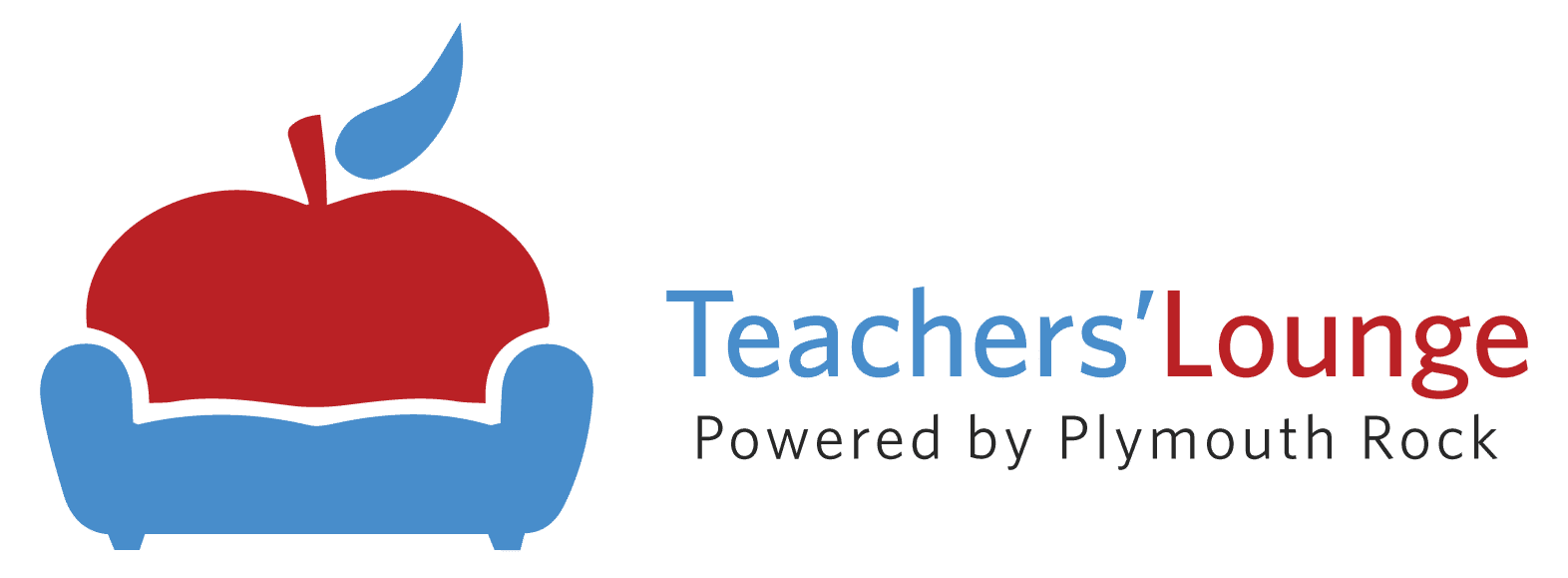Twenty Top Digital Teaching Tools You Should Try this Year
As teaching has taken a turn toward online education, educators need access to a wide spectrum of tools for communicating with students and parents, and for enhancing their lessons beyond a zoom lecture or posting an assignment in their Google Classroom. Below are twenty teaching applications that I think will help take your online education practices to another level. I’ve included brief descriptions along with some examples of how you might employ them in your teaching.
Slack (team collaboration)
Slack allows for collaboration between individuals or teams. You can use this software to communicate with your student learning teams. Slack will track the history of the discussion. Teachers can create separate channels of discussion for each of their classes. Visit slack.com.
Snagit (screen capture)
Snagit is a screen capturing tool capable grabbing still images and video. Snagit offers additional editing effects. Teachers can record themselves annotating previously created content on their screens, which allows students to review lessons at their own pace. In addition, teachers can send personalized video comments on individual student work. Visit techsmith.com/snagit.
Padlet (online notice board)
Padlet is an online noticeboard. Teachers can use it for online brainstorming and announcements. This is an opportunity for teachers to take their classroom bulletin boards online and make them interactive. Use them as an exit ticket to a lesson or to show off student work to parents. Visit padlet.com.
Canva (graphic design)
Canva is a graphic design tool with an array of uses. Teachers can use Canva to create slideshows, videos, timelines, posters, certificates, interactive diagrams, and web pages. Canva integrates easily with most other applications. Visit canva.com.
Mentimeter (audience engagement)
Mentimeter is an interactive quiz creator. Teachers can use mentimeter to pose multiple question types to an audience of students. Students can then use their mobile devices to answer questions, vote, take surveys, etc. Teachers can receive feedback in real time. Visit mentimeter.com.
Hihaho (video creation)
Teachers can create or use pre-existing videos and convert them into interactive content. Add questions, surveys, text as well as controls to navigate to specific parts of the video. Students can submit their answers right inside the video window. Visit hihaho.com.
Mindmeister (mind-mapping)
Mindmeister is on online graphical organizer. Teachers can use Mindmeister with their classes as a tool for brainstorming projects, writing, presentations, etc. Mindmeister is easily shared and exports files in most common formats. Visit mindmeister.com
Powtoon (animated explainer)
Add a cartoon-like flair to your presentations. Powtoon is a simple drag-and-drop presentation maker designed to hook your viewers. It has a professional look and feel. If you have used programs like PowerPoint, you can easily segue into powtoon. Your students will also enjoy using this tool for their own class projects. Visit powtoon.com
Plickers (classroom engagement)
Plickers is a formative assessment tool. It does not require each student to have a mobile device. The teacher is the only person required to have a mobile device. Teachers can make a library of multiple-choice, or true or false type questions. Student hold up pre-printed papers with image codes that the teacher can scan as a response. Teachers get immediate feedback. Visit plicker.com.
Glide (app maker)
Glide turns a spreadsheet into an easy-to-use application. Teachers can create a searchable database for their students. The created app has the ability to receive comments. Teachers can use the glide app to create flash cards, a study guide, or even push out information to parents. Visit glideapps.com.
Jamboard (whiteboard collaboration)
Jamboard is part of the Google Suite of applications. It allows the teachers and students to sketch their ideas onto a whiteboard. This whiteboard is shareable and interactive. Users can conveniently drop images on other online resources into the whiteboard. Jamboard can be used for online instructions as well as presentations. Visit https://gsuite.google.com/products/jamboard/.
Word reference (online translator)
Word reference is an online bilingual dictionary. It is also a reliable translator, which offers the part of speech and many different usages of the words including compound forms or the word and phrases. Word reference can be used to enhance the learning or world languages.
Visit wordreference.com
Wakelet (online organizer)
Wakelet lets teachers save, organize and share content from across the web to their classes. Teachers can have their students create newsletters and digital portfolios of their work. Teacher can also organize online resources and share bookmarked sites. Elementary teachers can use wakelet for digital story telling.
Visit wakelet.com
Biteable (video maker)
Biteable provides a library of templates for teachers to create videos quickly and efficiently. Biteable provides studio-quality images and animations. New templates are added weekly. Videos can be easily uploaded to the online classroom or social media platform.
Visit biteable.com
Thinglink (interactive media)
ThingLink is an interactive platform that offers educators the ability to create more engaging content by adding media links to photos and videos. Teachers can easily add web-links to new or existing photos and videos that will direct students to additional information in the form of other images, videos, or web sites. Thinglink also has a library of searchable resources created by other educators. Teachers can assign students to create a thinglink and then share it back to the rest of the class.
Visit thinglink.com
Immersive reader (increase readability)
Immersive reader is part of Microsoft’s One Note. It will take on-screen text and read it back with the ability to adjust the way the text appears. In addition to dictating speech, the immersive reader can identify parts of speech, break words into syllables, and make text easier to read by changing the color and by blocking out everything except the line that is being read.
Visit www.onenote.com/learningtools
Wetransfer (file sharing)
Allows teachers and their students to transfer files including videos and music (up to 2 gigabytes for free) to multiple recipients simultaneously. This could be used as a vehicle for sharing projects with larger file sizes that might be an obstacle for other apps.
Visit wetransfer.com
Nearpod (student engagement)
Nearpod is student engagement application which includes interactive lessons. Teachers can present, assess, and provide feedback to their students. Nearpod can be used as a practice run for standardized testing as it can create a live formative assessment similar to the video prompts and open-ended questions student face on those tests.
Visit nearpod.com
Omnigraffle (diagramming tool)
Omnigraffle can be used by teachers and their classes to make websites. It provides access to simple drawing tools which can also be used to creating flowcharts, blueprints, and diagrams. These are great features for STEM competition teams that need to present their thought process and show their problem-solving skills.
Visit omnigroup.com/omnigraffle
Citation machine (cite your sources)
Citation machine is a tool that helps teachers and students collect and cite research sources. Citation machine offers multiple citation style formats for an array of sources.
Visit www.citationmachine.net.
These tools have free versions as well as premium options. YouTube videos with detailed explanations can also be readily found for each. Good luck and have fun!